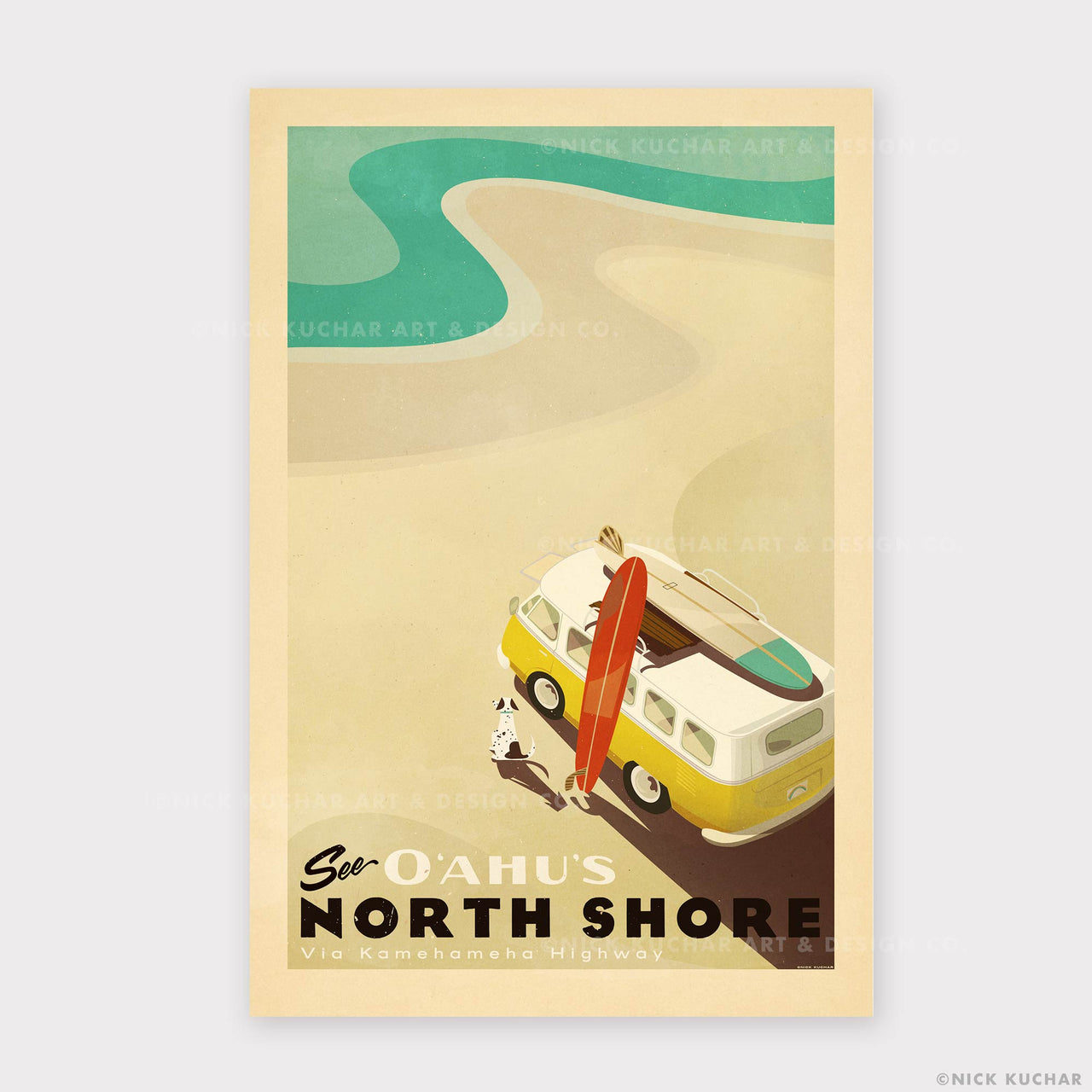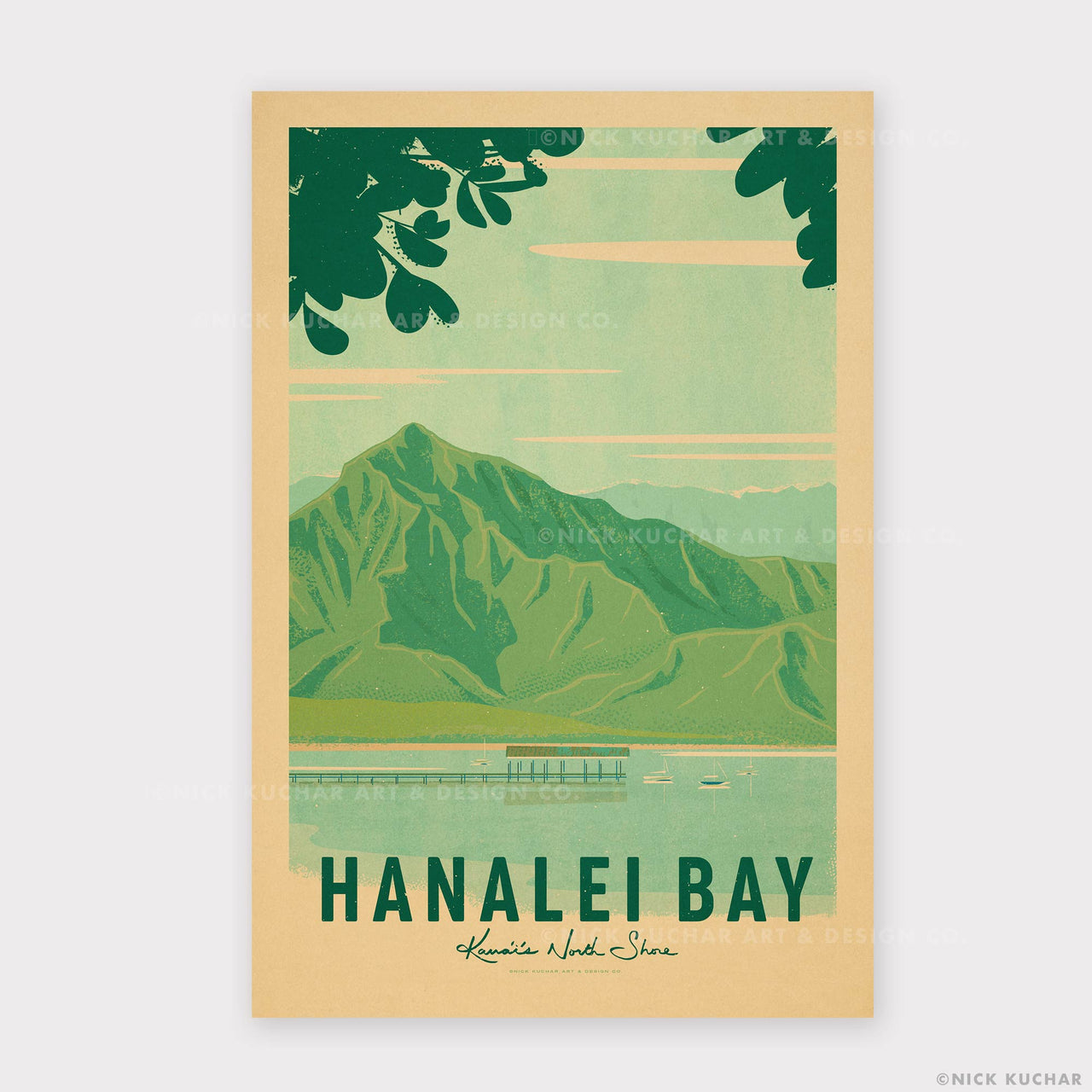'OHANA REWARDS LOYALTY PROGRAM
HOW IT WORKS
1
JOIN
Join the rewards program to earn exclusive discounts and rewards on all your purchases.
2
EARN
Earn points every time you shop! Get rewarded with points for each purchase you make.
3
REDEEM
Redeem some or all your points during checkout to receive special discounts.
Ways to Earn
MORE POINTS = MORE REWARDS
Member
0+ Points
Earn 1 point per $1 spent
Birthday bonus 25 points
All-Star
625+ Points
Earn 2 points per $1 spent
Birthday bonus 50 points
Free 12X18 Travel Print
VIP
1500+ Points
Earn 3 points per $1 spent
Birthday bonus 100 points
Free 12X18 Pick 3 Travel Prints
Access to Products & Events

Refer a Friend
Give your friend a $10 discount on their first purchase of $50 or more and you get a $10 coupon code with every successful recommendation. Thanks for being amazing!
How to use your points
Redeeming points is as easy as a Hawai'i breeze.
In-store: Simply redeem them at checkout and provide the code to our employee.
On-line: Click the green ‘Ohana Rewards launcher and select "Redeem."
Instant savings, no hassle! Just make sure you're logged in for a smooth ride. Don't let your points just sit there—treat yourself to something awesome today!
Discounts
Redeem points for a percentage off your purchase.
Exclusive Products
Access limited-edition items using your points.
Gift Cards
Convert your points into gift cards for future use.
Surprise Rewards
Unlock mystery rewards with your points.
More Ways to Earn
Every dollar spent equals one point received.
Frequently Asked Questions
WHAT ARE ‘OHANA REWARDS? AND HOW DO I SIGN UP?
‘Ohana Rewards is our loyalty program that rewards you for shopping with us! It’s free and easy to join! You can sign up by creating an account- all we need is your name and email address. If you already have an account with us, simply login and click "Enroll Now" from your dashboard.
You can now earn points when shopping on our website at NickKuchar.com or at our retail stores. All you need to do is use the same email address when shopping and your points will carry over!
HOW DO I EARN POINTS + HOW DO POINTS FOR DOLLARS SPENT WORK?
Every dollar you spend gets you closer to more rewards! Here’s how you earn:
- Members: Earn 1 point for every $1 spent (no limit) on eligible purchases.
- All-Star: Unlock 2X points on every dollar spent.
- VIP: Enjoy 3X points on all purchases—our biggest earners!
Plus, we run Double Point Days and special promotions where you can earn up to 5 or even 10 points per dollar—so keep an eye out for those bonus opportunities!
🔹 Points are awarded on the subtotal of your order (after discounts and gift cards, before taxes and shipping). Start earning today and watch your rewards stack up!
How Do I Check My Points Balance?
One way to view your points balance is by selecting the ‘Ohana Rewards icon in the bottom left corner or logging into your account page.
How do I earn loyalty points when shopping in-store?
When you provide your email at checkout in our store, you’ll automatically be enrolled in the ‘Ohana Rewards program!
Here’s what that means for you:
- You’ll earn points on every in-store purchase linked to that email.
- You’ll move through VIP tiers based on your total points or dollars spent.
- To access additional rewards—like signup points and social sharing bonuses—you’ll need to create an account on our online store using the same email.
Important: While in-store shoppers are automatically added to the program, signup points are only awarded when you create an account online. So be sure to sign up and start maximizing your rewards!
When Do My Points Expire?
All rewards points must be used within 12 months from the date of earning them. Ensure to utilize them promptly to maximize benefits.
Do promo codes like the refer a friend $10 off apply in-store or on-line only?
You should be able to spend the $10 coupon in-store or on-line. If in-store please tell the shop worker you would like to log-in and use your points. Your code will not be valid until your friend spends the $50 minimum purchase.
Why did I not receive points for giving an online review?
Customers are invited to leave reviews in an email post-purchase. If a customer does not leave a review through the form included in the email, they will not receive points because they will not be able to be classified as verified buyers.
We do not currently award points for Yotpo website reviews.
What happens to my loyalty points if I return an item?
If you return an item, the points you earned from that purchase will automatically be deducted from your loyalty account. If you’ve already redeemed those points before the return, your balance may go negative. This ensures that points are only rewarded for completed purchases.
Can I Get My Old Orders Applied to My Loyalty Account if I Create it Now?
Unfortunately, we cannot add points from past orders retroactively. Points begin accruing from the day you open your account.
ARE YOU HAVING ISSUES WITH THE LOGIN FORM OR PASSWORD RESET NOT SUBMITTING?
Our website requires your browser to allow cookies in order to login. If you can't login, even with the right username and password, you likely have cookies disabled on your browser. If you are using a browser that automatically blocks cookies (ex. DuckDuckGo) please use a standard browser and try again.
- In Chrome, go to Preferences > Privacy and security > and change to "Allow all cookies".
- In Safari, go to Preferences > Privacy > and be sure to uncheck "Block all cookies".
- On an iPhone, go to Settings > Safari > and untoggle "Block all cookies".
I’ve made purchases using different email addresses and have been earning points on both. Can I combine the accounts?
To keep our rewards program fair and running smoothly, points cannot be transferred or combined between accounts. We recommend choosing one email to use for all future purchases to maximize your rewards in one place. If you need help accessing your primary account, let us know—we’re happy to assist!
‘Ohana Rewards Program Disclaimer
The ‘Ohana Rewards Program ("Program") is offered at the sole discretion of Nick Kuchar Art & Design Co. Points earned through the Program have no actual monetary value and cannot be redeemed for cash. The accumulation of points does not entitle members to any vested rights, and Nick Kuchar Art & Design Co. reserves the right to pause, modify, suspend, or discontinue the Program at any time without prior notice. While we strive to operate with kindness and transparency, we will make every effort to notify our valued members in advance should any changes or a shutdown occur. However, we cannot guarantee prior notice in all circumstances. Additionally, point values, redemption options, and earning criteria may change at any time at the sole discretion of Nick Kuchar Art & Design Co. By participating in the Program, members agree to these terms and any future amendments.